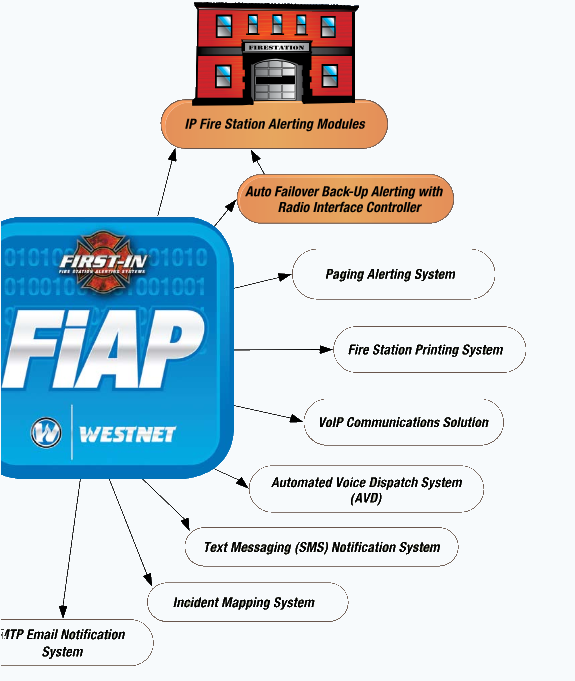Firefighters need different tools and vehicles to deal with fire emergencies. Quick dispatch of this equipment is required to improve firefighters’ response. Implementing an automated dispatch system will help a lot regarding this. It will dispatch the required equipment according to the situation at the incident site.
However, it solely cannot do the whole job. You need to integrate it with a fire station alerting system to get the desired outcomes. In this post, we will tell you how to integrate these two systems to accommodate the special requirements of your fire station.
A Stepwise Guide to Integrate Automated Dispatch System and Alerting System
Step 1: Understand Both Systems
Before you start the integration, you must understand both systems. To do so, you can analyze them and check their key components. Understanding them will help in developing a suitable integration plan and executing it. It also helps in understanding how two systems will respond after integration.
Step 2: Check Compatibility
You cannot integrate two systems if they aren’t compatible with each other. So, the next step is to check the compatibility of alerting and automated dispatch systems. If they have the same versions and similar components, integrating them will become easy. If they aren’t compatible, trying to integrate them will result in data loss and other critical problems.
Step 3: Develop Communication Channels
It would help if you communicate with stakeholders and your staff before starting the integration. Therefore, you should develop communication channels. By using them, you can communicate with the staff and assign them duties throughout the integration process. This open communication will help you get the desired outcomes.
Step 4: Plan the Integration
Integrating an automated dispatch system with a fire station alerting system isn’t a one-step process. You have to check compatibility, guide employees, transfer data, and perform various other activities to ensure a successful integration. Therefore, you should develop a comprehensive integration plan. Once done with it, all you have to do is to execute it.
Step 5: Data Transfer
It’s probably the most crucial step of this integration process. You have to transfer data between the two software systems to integrate them. You should pay special attention to this step as a minor error can lead to data loss or transfer of irrelevant information. Therefore, you should optimize the data before transfer. Leveraging advanced APIs will help secure data transfer between the two systems.
Step 6: Customize Features
After data transfer, the integration process is almost completed. Now, you have to customize the features of both systems according to the special requirements of your fire station. For instance, you should customize the responses for different emergencies. Similarly, you have to customize the dispatch system to respond accordingly. This customization plays a crucial role in elevating the overall performance of the fire station.
Step 7: Test the Integration
After completing the integration you have to test it. Doing so will help in checking if both systems have integrated successfully. It also helps in assessing their performance post-integration. This step should involve verifying that alerts are received promptly and the dispatch system is working appropriately. In case you notice any issue, fix it before completing deployment.
Step 8: Train Your Staff
After testing, you can deploy the integrated systems. The station will benefit from them only when staff know how to use them. Therefore, the next step you need to take is investing in employee training. You should develop comprehensive training plans for them, ensuring they understand and use integrated systems appropriately. Providing hands-on training can help a lot regarding this. You should offer incentives and flexible training schedules to enhance their engagement. As a result, they will quickly learn about the collaborative use of alerting and automated dispatch systems.
Step 9: Continuous Monitoring
Your job isn’t done yet. You have to monitor integrated systems continuously to notice any issue and fix it before it becomes a major concern. It’s required for ongoing maintenance and support as well. This monitoring keeps you informed about updates and new features introduced.
Bottom Line
Integrating an automated dispatch system with a fire station alerting system can be challenging, but not when you know what to do. Stick with the aforementioned guidelines to successfully integrate the two systems.