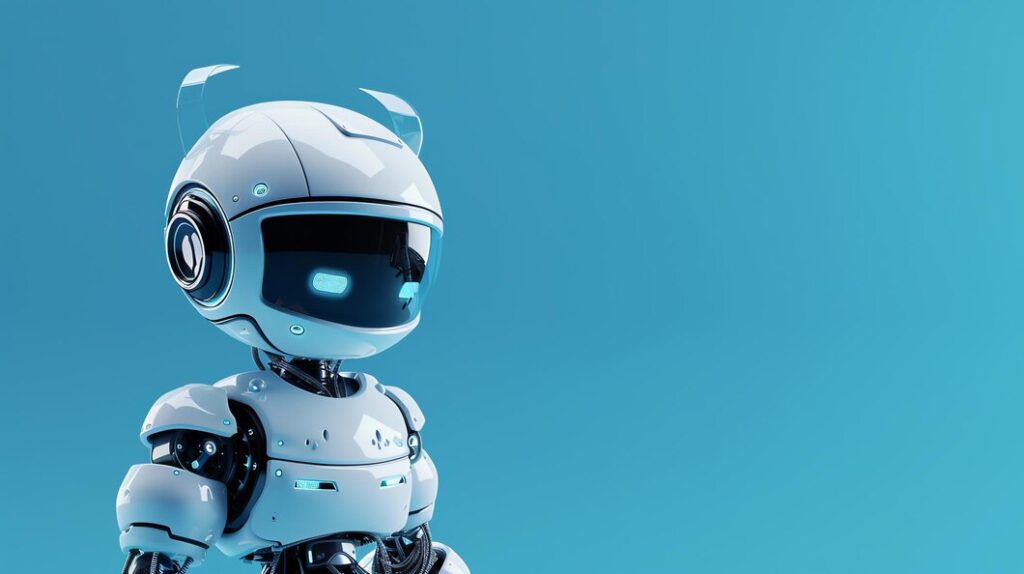In the rapidly evolving landscape of artificial intelligence and digital communication, text-to-speech (TTS) technologies have become increasingly important. They provide a bridge between written and spoken language, making digital content more accessible and engaging. One of the latest innovations in this domain is ChatTTS-UI, a user-friendly local web interface designed to convert text into speech seamlessly. This article delves into the details of ChatTTS-UI, exploring its features, functionality, and potential impact on various applications.
The Need for Text-to-Speech Technology
Enhancing Accessibility
Text-to-speech technology plays a crucial role in enhancing accessibility, particularly for individuals with visual impairments or reading difficulties. It allows them to consume written content audibly, providing a more inclusive digital experience. Moreover, TTS can assist language learners by offering correct pronunciation and intonation, thereby improving their language skills.
The Rise of Voice-Activated Devices
With the increasing popularity of voice-activated devices like smart speakers and virtual assistants, TTS technology has become more relevant than ever. These devices rely heavily on TTS to communicate with users, making the technology a vital component of modern digital interactions.
Introducing ChatTTS-UI
What is ChatTTS-UI?
ChatTTS-UI is a local web interface that leverages the capabilities of ChatTTS to convert text into speech. Unlike many TTS solutions that operate solely in the cloud, ChatTTS-UI can be run locally, providing greater control over data privacy and performance. The platform is designed to be simple yet powerful, offering an intuitive user experience.
Key Features
Local Operation: One of the standout features of ChatTTS-UI is its ability to function locally. This not only ensures data privacy but also reduces latency, making it ideal for real-time applications.
Support for External API Calls: ChatTTS-UI is versatile, supporting external API calls. This feature allows it to integrate with various external systems, enhancing its functionality and making it suitable for diverse use cases.
User-Friendly Interface: The interface is designed with simplicity in mind, ensuring that users of all technical backgrounds can easily navigate and utilize the platform.
Customizable Voices: ChatTTS-UI offers a range of voice options, allowing users to choose voices that best suit their needs. This customization can enhance the user experience, making interactions more engaging and personalized.
Technical Architecture
Core Components
ChatTTS-UI comprises several core components that work together to provide a seamless TTS experience. These include:
Text Processing Module: This module processes the input text, ensuring it is correctly formatted and free from errors.
TTS Engine: The heart of the system, the TTS engine, converts processed text into speech. It uses advanced algorithms to ensure natural-sounding speech output.
API Integration Layer: This layer facilitates external API calls, allowing the system to fetch additional data or services as needed.
Local vs. Cloud-Based Operation
One of the key differentiators of ChatTTS-UI is its ability to operate locally. This is particularly advantageous in scenarios where data privacy is paramount, such as in healthcare or financial services. While cloud-based TTS solutions offer scalability, they often require sensitive data to be sent over the internet. ChatTTS-UI mitigates this concern by keeping data processing on the local machine, ensuring that sensitive information remains secure.
Applications and Use Cases
Accessibility Solutions
ChatTTS-UI can be a valuable tool for creating accessible digital content. For example, educational institutions can use it to develop audio versions of textbooks, making learning materials available to students with visual impairments. Similarly, businesses can utilize the platform to create accessible versions of their websites, ensuring compliance with accessibility standards.
Language Learning
Language learning applications can leverage ChatTTS-UI to provide pronunciation guides and spoken examples. By integrating the platform with language learning apps, developers can offer users the ability to hear native-like pronunciation of words and phrases, enhancing their learning experience.
Voice-Enabled Applications
The ability to support external API calls makes ChatTTS-UI a powerful tool for developing voice-enabled applications. Developers can integrate the platform with various APIs to create interactive voice response systems, voice-controlled applications, and more. For instance, a smart home application could use ChatTTS-UI to provide voice feedback and control various devices.
Content Creation and Media
Content creators can use ChatTTS-UI to generate voice-overs for videos, podcasts, and other media. This can be particularly useful for creators who may not have access to professional voice actors or equipment. The platform’s customizable voices allow creators to choose the tone and style that best fits their content.
Advantages of Using ChatTTS-UI
Privacy and Security
Operating locally, ChatTTS-UI offers enhanced privacy and security compared to cloud-based TTS solutions. Users can rest assured that their data is not being transmitted over the internet, reducing the risk of data breaches and unauthorized access.
Customization and Flexibility
The platform’s support for external API calls and customizable voices offers a high degree of flexibility. Users can tailor the system to meet their specific needs, whether that involves integrating with other systems or choosing the perfect voice for their application.
Cost-Effectiveness
By eliminating the need for cloud-based services, ChatTTS-UI can be a more cost-effective solution for many users. This is especially beneficial for small businesses and individual developers who may not have the budget for expensive cloud services.
Future Developments
Enhanced Voice Options
Future updates to ChatTTS-UI may include an expanded range of voice options, including regional accents and different languages. This will make the platform even more versatile and capable of serving a global audience.
Improved Natural Language Processing
Ongoing advancements in natural language processing (NLP) are likely to enhance the capabilities of ChatTTS-UI. Improved NLP can lead to more accurate and natural-sounding speech output, further enhancing the user experience.
Integration with Emerging Technologies
As technologies like augmented reality (AR) and virtual reality (VR) continue to evolve, ChatTTS-UI could play a role in creating immersive experiences. For instance, the platform could be used to provide voice-overs in virtual environments, enhancing the realism and interactivity of these experiences.
Conclusion
ChatTTS-U’I represents a significant advancement in text-to-speech technology, offering a simple yet powerful local web interface for converting text into speech. With its support for external API calls, customizable voices, and focus on privacy, it stands out as a versatile and secure solution for a wide range of applications. As technology continues to evolve, ChatTTS-U’I is poised to play a crucial role in making digital content more accessible and engaging, transforming the way we interact with technology.